




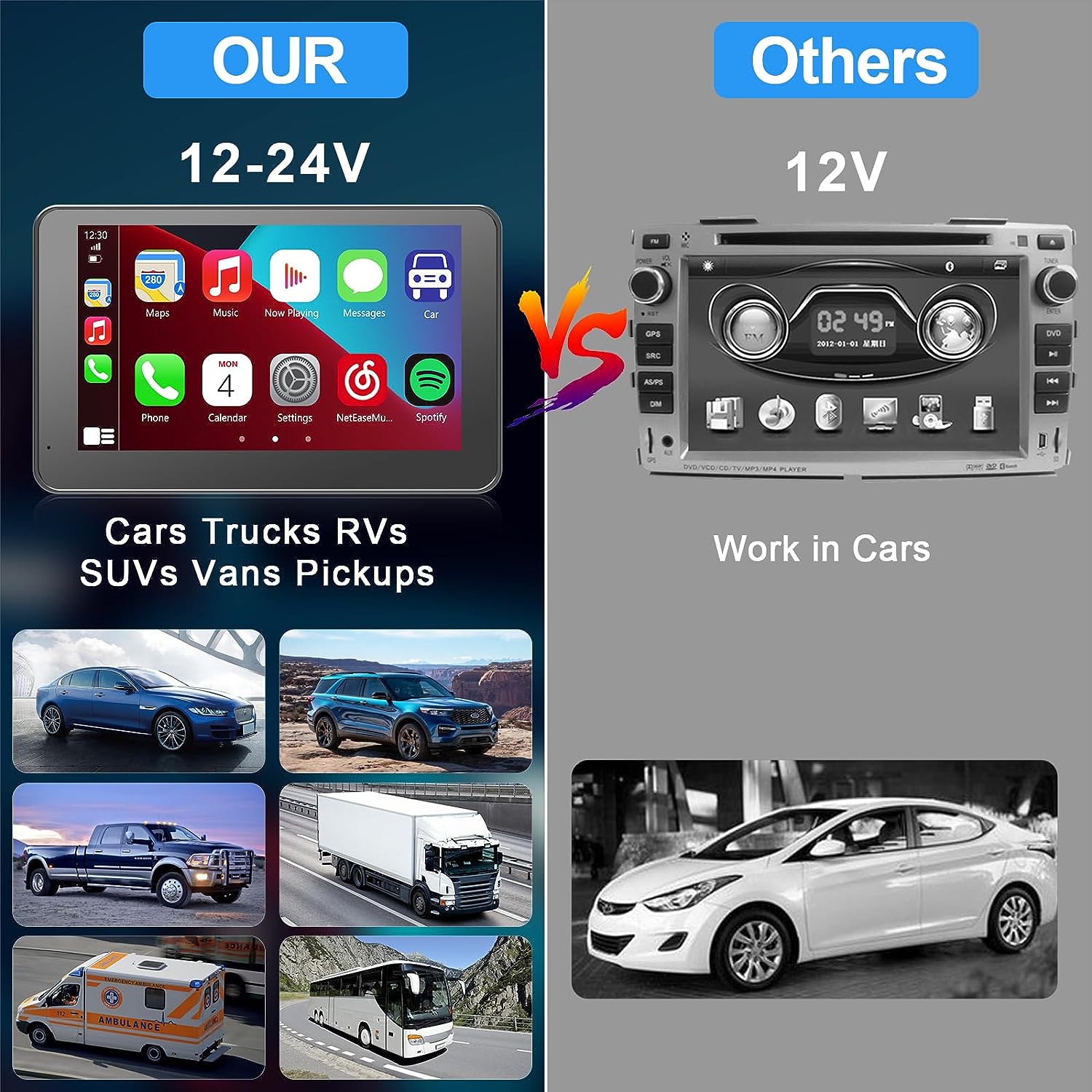
Deluxe Edition - Portable Wireless CarPlay and Android Auto Screen
| Deluxe Edition | Regular Edition | |
| Work with iPhone | ✅ | ✅ |
| Work with Anroid Phone | ✅ | ✅ |
| Backup Camera included | ✅ | ❌ |
| AUX cable included | ✅ | ❌ |
| Mirror Link function | ✅ | ✅ |
| Lifetime upgrade Service | ✅ | 3 Years |
Free shipping order over $49.99.
Please note that these are just estimates and the actual shipping fee and delivery time may vary depending on the weight and destination of your order.
We have a 30-day return policy, which means you have 30 days after receiving your item to request a return.
To be eligible for a return, your item must be in the same condition that you received it, unworn or unused, with tags, and in its original packaging. You’ll also need the receipt or proof of purchase.


Tired of fumbling with cables to connect your iPhone to your car? Imagine the freedom of wirelessly mirroring your phone's screen onto your car's dashboard. A wireless CarPlay screen offers a sleek, modern solution to upgrade your old car's technology without breaking the bank.

Wireless connectivity: No more tangled cables or fiddling with connections. Simply connect your iPhone and go.
Familiar interface: The CarPlay interface is intuitive and easy to navigate, just like your phone.

Hands-free control: Use Siri to make calls, send messages, or play music without taking your hands off the wheel.
Reduced distractions: A clear, easy-to-read screen minimizes distractions and keeps your focus on the road.

Experience the convenience of wirelessly connecting your smartphone to your car's screen. With AirPlay or MirrorLink, you can easily stream videos, mirror your phone's display, and access your favorite apps directly from your car's dashboard.

Experience safer and more convenient reversing with a CarPlay-integrated backup camera. This innovative feature provides a clear, real-time view of your surroundings, helping you navigate tight spaces and avoid obstacles.

Enjoy a variety of audio playback methods with your device. Whether you prefer the convenience of built-in speakers, the flexibility of AUX cable connectivity, or the wireless freedom of an FM transmitter, you have options to suit your listening preferences.

- Attach the mount: Stick the adhesive pad to the mount.
- Insert the unit: Carefully insert the unit into the mount, ensuring the microphone and screen-off key are correctly positioned.
- Rotate the mount: The mount can be rotated 90 degrees for optimal placement.
- Secure the mount: Fix the mount to your dashboard.
Tired of fumbling with cables to connect your iPhone to your car? Imagine the freedom of wirelessly mirroring your phone's screen onto your car's dashboard. A wireless CarPlay screen offers a sleek, modern solution to upgrade your old car's technology without breaking the bank.
Wireless connectivity: No more tangled cables or fiddling with connections. Simply connect your iPhone and go.
Familiar interface: The CarPlay interface is intuitive and easy to navigate, just like your phone.
Hands-free control: Use Siri to make calls, send messages, or play music without taking your hands off the wheel.
Reduced distractions: A clear, easy-to-read screen minimizes distractions and keeps your focus on the road.
Experience the convenience of wirelessly connecting your smartphone to your car's screen. With AirPlay or MirrorLink, you can easily stream videos, mirror your phone's display, and access your favorite apps directly from your car's dashboard.
Experience safer and more convenient reversing with a CarPlay-integrated backup camera. This innovative feature provides a clear, real-time view of your surroundings, helping you navigate tight spaces and avoid obstacles.
Enjoy a variety of audio playback methods with your device. Whether you prefer the convenience of built-in speakers, the flexibility of AUX cable connectivity, or the wireless freedom of an FM transmitter, you have options to suit your listening preferences.
- Attach the mount: Stick the adhesive pad to the mount.
- Insert the unit: Carefully insert the unit into the mount, ensuring the microphone and screen-off key are correctly positioned.
- Rotate the mount: The mount can be rotated 90 degrees for optimal placement.
- Secure the mount: Fix the mount to your dashboard.







Product Parameter
The parameters for the item
What you should know before purchase
Version Comparison
| Deluxe Edition | Regular Edition | |
| Work with iPhone | ✅ | ✅ |
| Work with Anroid Phone | ✅ | ✅ |
| Backup Camera included | ✅ | ❌ |
| AUX cable included | ✅ | ❌ |
| Mirror Link function | ✅ | ✅ |
| Lifetime upgrade Service | ✅ | 3 Years |
What's in the box
HD Srceen Double Din Car Stereo( IOS&Android )- 7 Inches
Back rear camera ( Deluxe Version only)
Power Cable
AUX Cable ( Deluxe Version only)
Adhesive Mount
User manual
How to Install
1. Stick the adhesive pad onto the mount.
2. Insert the mount into the back of the unit, be careful not to install it upside down, the microphone is located in the bottom left corner of the front panel; the screen-off key is located in the upper left corner of the back panel.
3. After you install the unit on the mount, the mount can rotate 90 degrees.
4. Fix the mount on your dashboard.
5. Connect the type-c power cable to this unit, and connect the other end to your car via cigarette lighter.
6. About backup camera: the reversing trigger wire (red thin wire) needs to be connected to the positive pole of the reversing light. Consult to seller if you have any difficulties in installing the camera.
| Deluxe Edition | Regular Edition | |
| Work with iPhone | ✅ | ✅ |
| Work with Anroid Phone | ✅ | ✅ |
| Backup Camera included | ✅ | ❌ |
| AUX cable included | ✅ | ❌ |
| Mirror Link function | ✅ | ✅ |
| Lifetime upgrade Service | ✅ | 3 Years |
HD Srceen Double Din Car Stereo( IOS&Android )- 7 Inches
Back rear camera ( Deluxe Version only)
Power Cable
AUX Cable ( Deluxe Version only)
Adhesive Mount
User manual
1. Stick the adhesive pad onto the mount.
2. Insert the mount into the back of the unit, be careful not to install it upside down, the microphone is located in the bottom left corner of the front panel; the screen-off key is located in the upper left corner of the back panel.
3. After you install the unit on the mount, the mount can rotate 90 degrees.
4. Fix the mount on your dashboard.
5. Connect the type-c power cable to this unit, and connect the other end to your car via cigarette lighter.
6. About backup camera: the reversing trigger wire (red thin wire) needs to be connected to the positive pole of the reversing light. Consult to seller if you have any difficulties in installing the camera.
FAQ
Do I need professional installation for this car stereo, or can I install it myself?
Enjoy effortless DIY installation. No need to dismantle your car's console; simply plug and play via the dashboard using the cigarette lighter.
Will this car play screen product support my smartphone model and operating system?
Yes, our car stereo apple carPlay is compatible with a diverse range of smartphone models and operating systems, including both iOS and Android devices.
How many audio output modes? what're they?
There are four audio output modes
Bluetooth: You can use Bluetooth connection to have the sound of Carplay through the built-in speakers of the wireless carplay car stereo.
AUX: AUX input can output product sound to your original car radio.Before do this, Please make sure to turn off the FM Transmission function.
FM Transmission : Transmit sound from this Carplay screen to your original car audio system via FM transmitter.
Car Stereo Speaker: You can also make sound through the built-in speaker of this Carplay.
What car models does this wireless car stereo support ?
Our wireless car stereo is compatible with all car models, just plug and play through the cigarette lighter on the dashboard.




