Installation Steps:
1. Download the "Android Auto" app on your phone.
2. Please connect the wireless Android Auto adapter to your
car unit's USB or Type C port.
3. Turn on Bluetooth and wifi functions on your phone.
4. Bluetooth pairing with SmartBox-XXXX device, and confirm the authorization request on your phone.
5. Continue and use the Android Auto feature.
How to Update Firmware Online?
|
Online Update
2. Open the browser and enter the URL 192.168.1.101, click on "Switch P2P", the pop-up window will indicate "switch P2P OK ".
|
|||||||
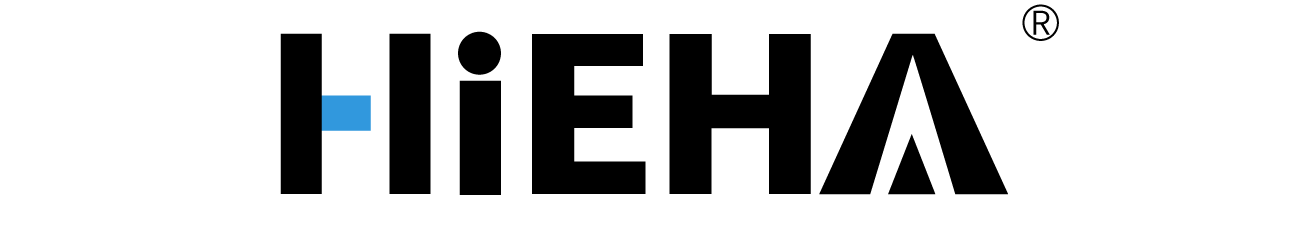

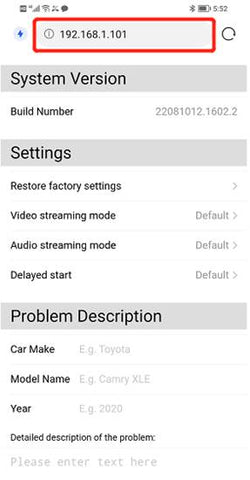
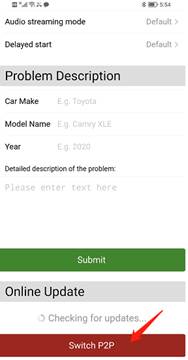

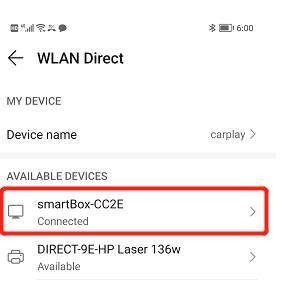
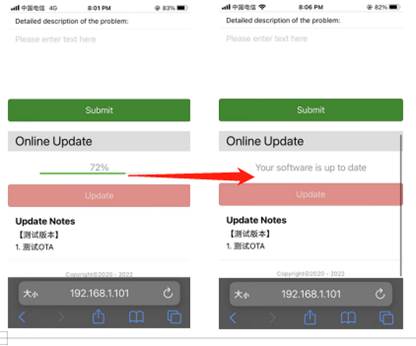
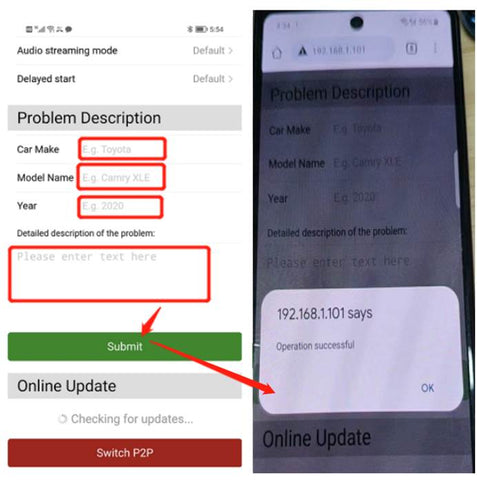
Share:
How to Upgrade Car Stereo Firmware
The Tutorial Guide for 2-in-1 Adapter