Installation Steps:
1. Download the "Android Auto" app on your phone.
2. Please connect the wireless Android Auto adapter to your
car unit's USB or Type C port.
3. Turn on Bluetooth and wifi functions on your phone.
4. Bluetooth pairing with SmartBox-XXXX device, and confirm the authorization request on your phone.
5. Continue and use the Android Auto feature.
How to Upgrade Firmware Online
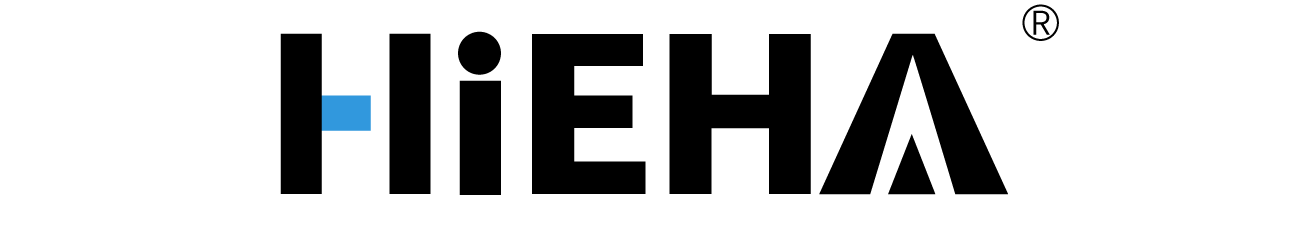
Share:
The Tutorial Guide for Android Auto Adapter
The 5 reasons why you need a Carplay adapter