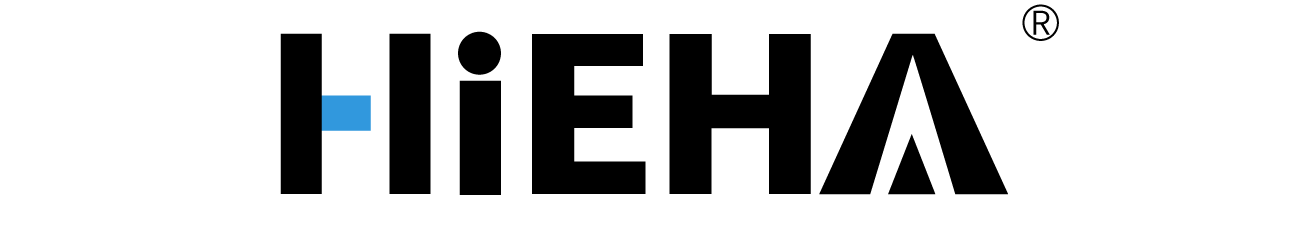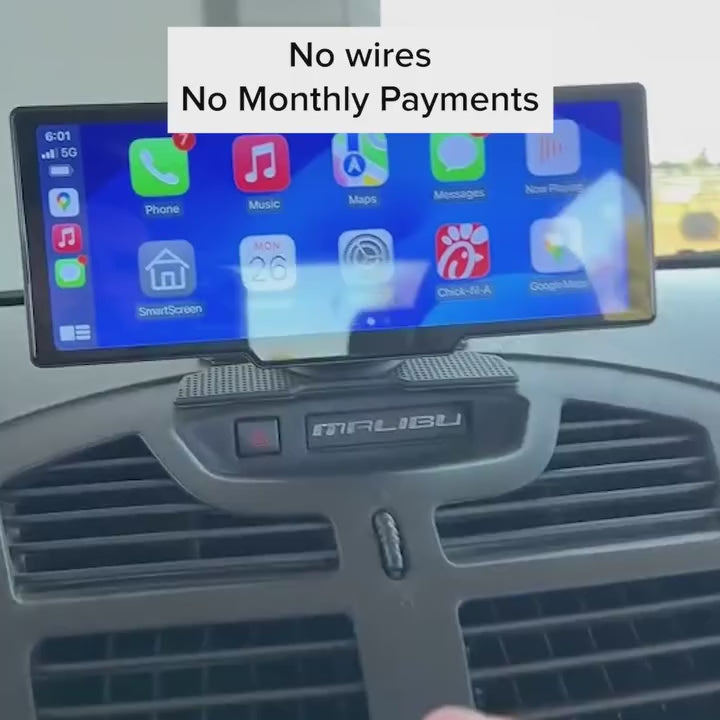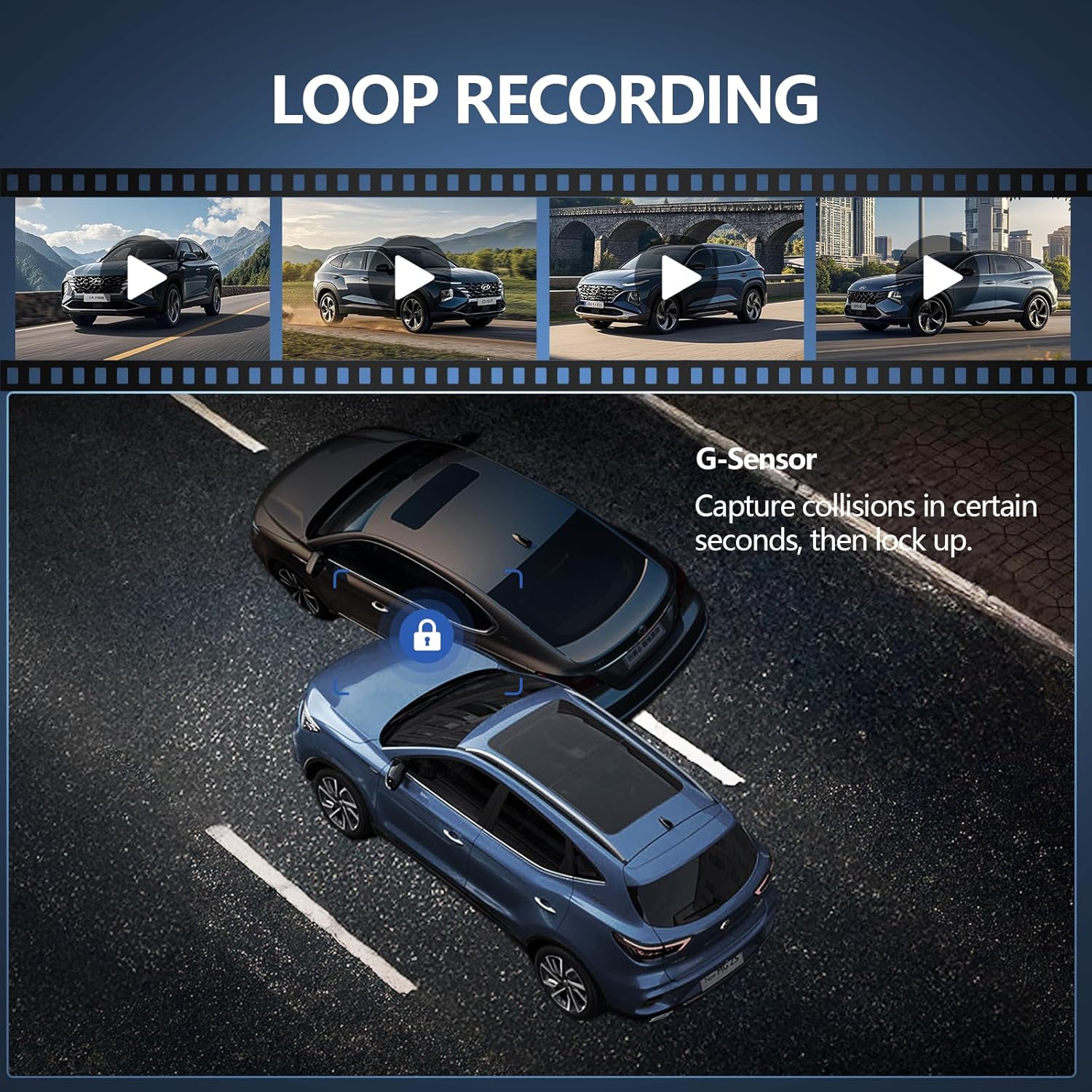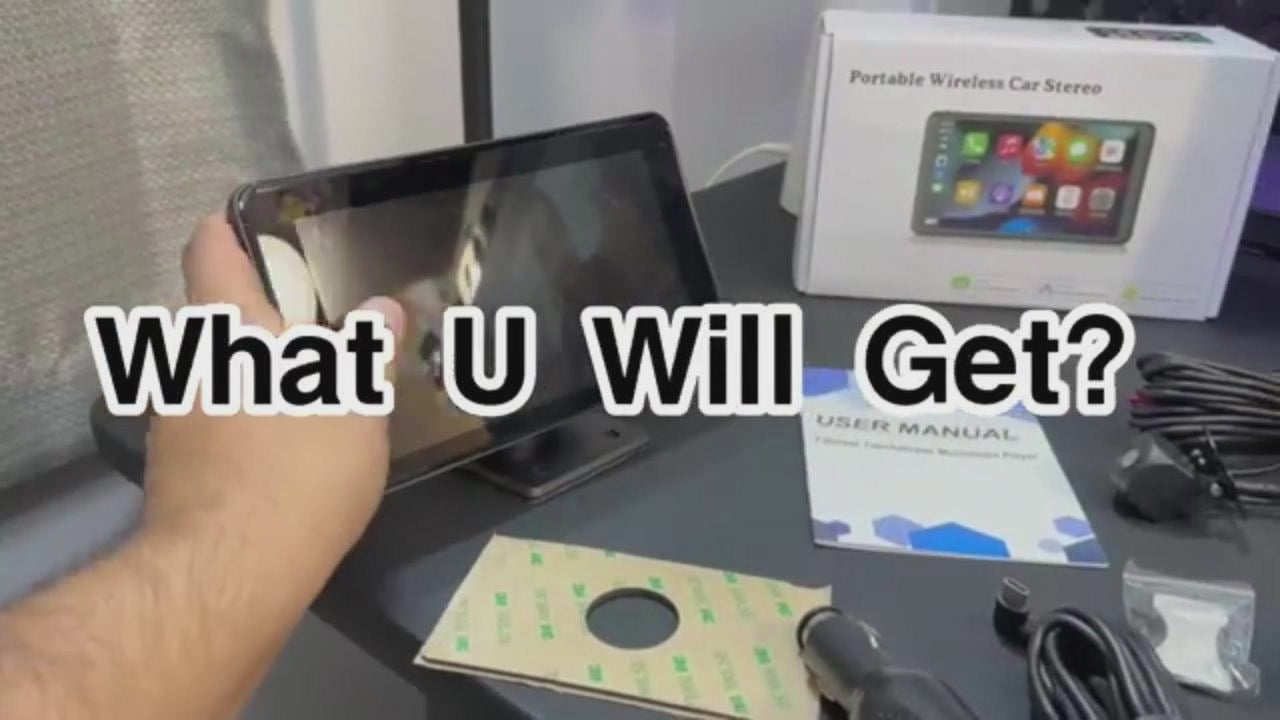Featured collection
Vendor:HIEHA®
Sale priceFrom $69.99Regular price
$199.99
2K
Dash Cam
1080 P
Backup Camera
170°
Wide Angle
64G
TF Card
IP67
Waterproof
Guidelines
Vendor:HIEHA®
HIEHA® 7" Wireless CarPlay & Android Auto Stereo
Sale priceFrom $39.99Regular price
$79.99
IP67
Waterproof
1080 P
Backup Camera
2K
Dash Cam
170°
Wide Angle
Guidelines
Vendor:HIEHA®
Sale price$49.99Regular price
$89.99
Instructional Video
Organize content into multiple columns to share useful information to your customers about your products, values...