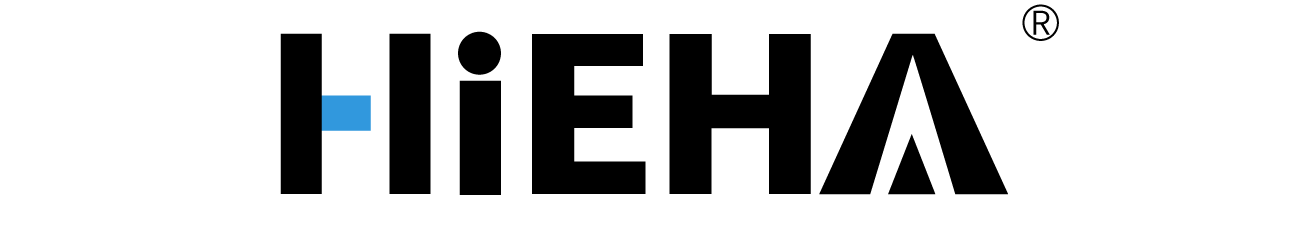HIEHA Wireless Adapter Firmware
1. Download the file to your computer and unzip the file.
2. Select all the unzip files and right click the files and press copy.
3. Click the USB drive's icon, right-click, and paste.
4. Plug the U drive to your car stereo.
5. Power the car stereo, Wait for a moment, The car stereo will automatically upgrade
Pairs well with
In stock! Ships within 1-2 business days.
90-day risk-free trial
2-Year Warranty
Complimentary shipping & returns

HIEHA Wireless Adapter Firmware
If you have any questions, you are always welcome to contact us. We'll get back to you as soon as possible, within 24 hours on weekdays.
-
Shipping Information
Use this text to answer questions in as much detail as possible for your customers.
-
Customer Support
Use this text to answer questions in as much detail as possible for your customers.
-
FAQ’s
Use this text to answer questions in as much detail as possible for your customers.
-
Contact Us
Use this text to answer questions in as much detail as possible for your customers.