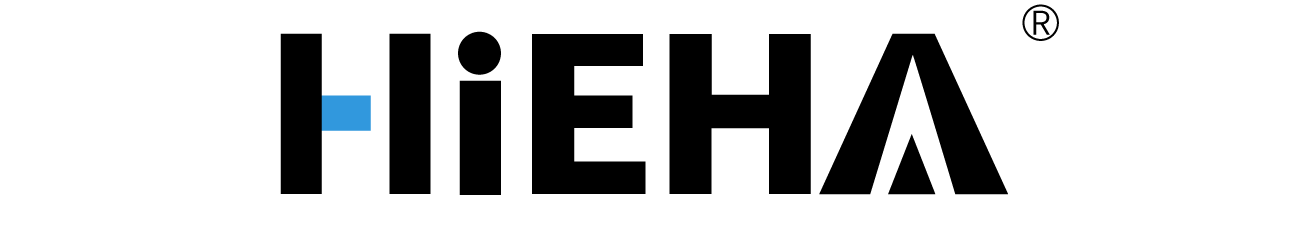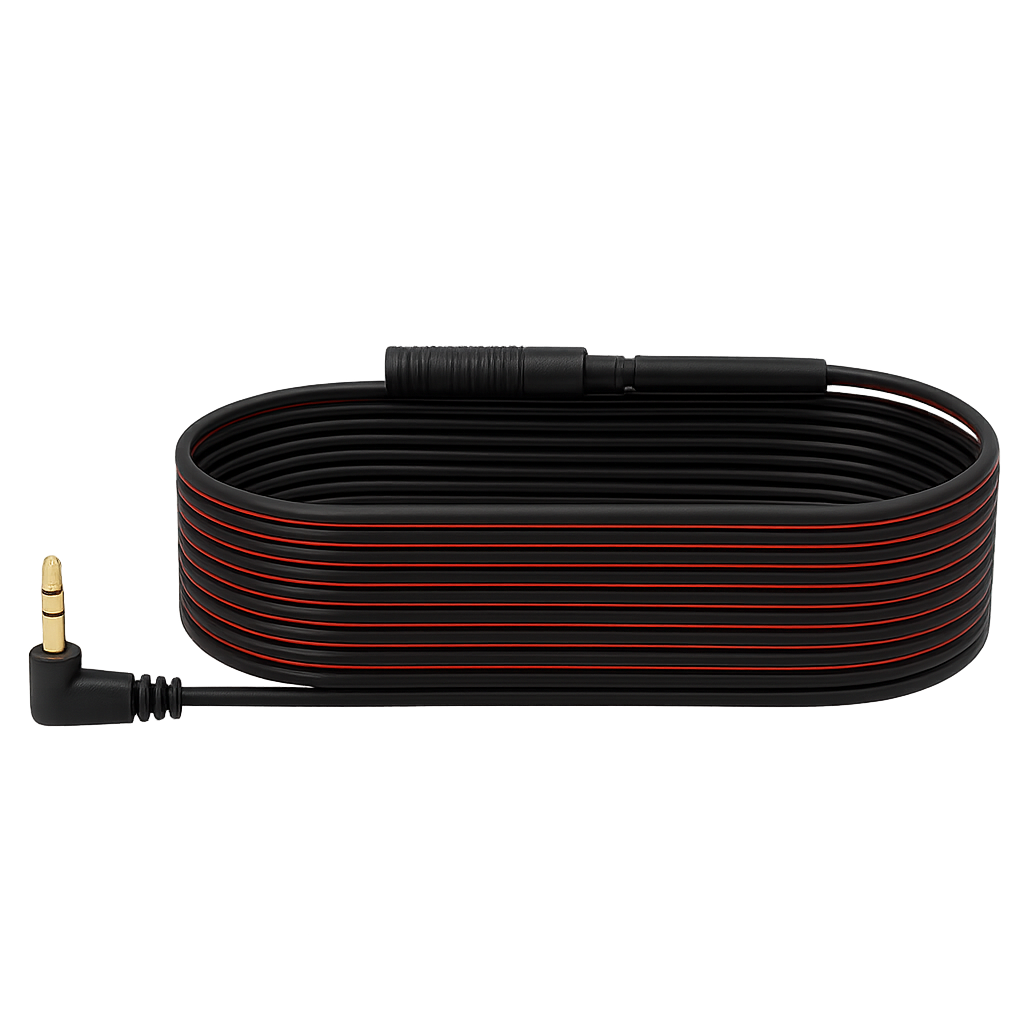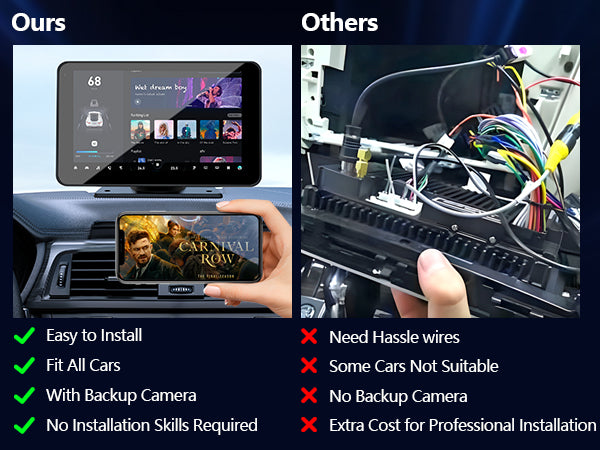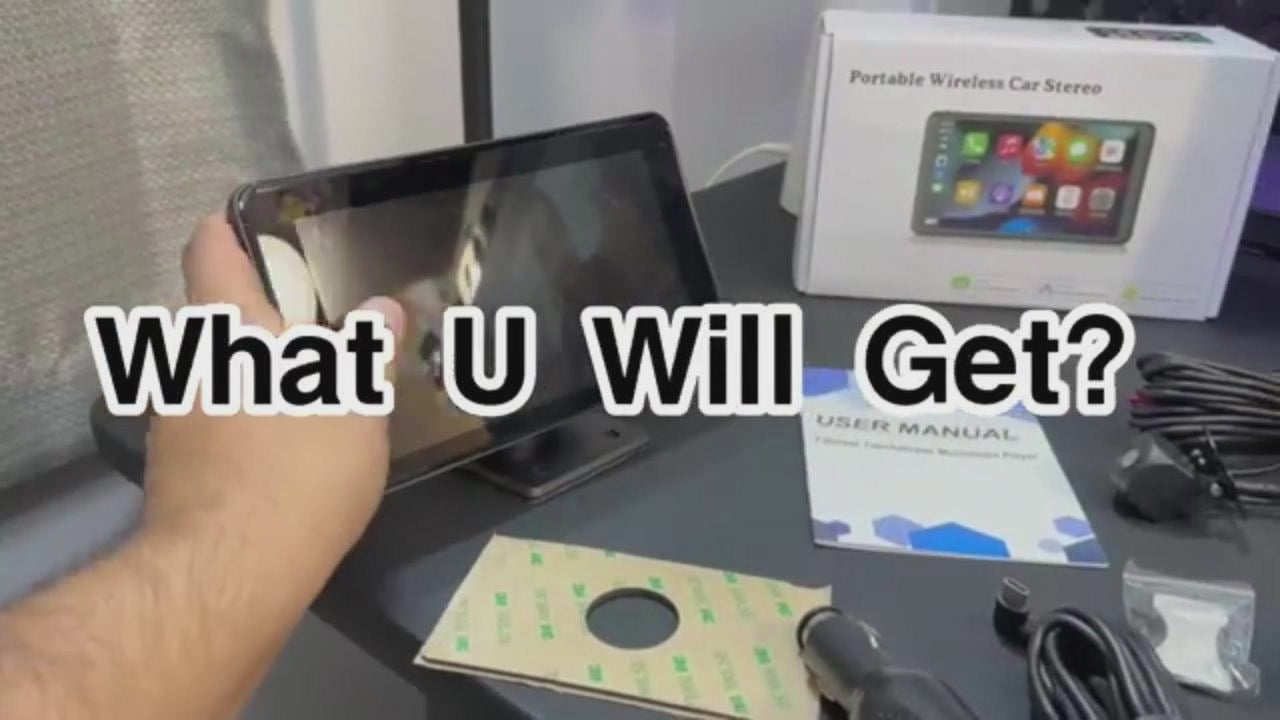








Product Hlights
Waterproof
Backup Camera
Dash Cam
Wide Angle
HIEHA® 7" Wireless CarPlay & Android Auto Stereo
✅ Wireless CarPlay & Android Auto-Seamless connection via Bluetooth WiFi USB for calls, music, GPS, and safer driving
✅ HD Touchscreen & Mirror Link-Upgraded 7" full HD screen, smoother touch, richer colors, 1080P video playback
✅ Easy Install + Free Backup Camera-Plug & play dash mount design, includes rear view camera for safer reversing
✅ Smart Voice Control & Audio Options-Use Siri or Google Assistant hands-free, with AUX FM and built-in speakers
✅ Universal Fit for All Vehicles-Works with cars, trucks, vans, RVs, 12–24V, perfect for vehicles without factory screen
Product Hlights
Waterproof
Backup Camera
Dash Cam
Wide Angle
Pairs well with
In stock! Ships within 1-2 business days.
90-Day Risk-free Trial
2-Year Warranty
24/7 Customer Service
HIEHA® 7" Wireless CarPlay & Android Auto Stereo
If you have any questions, you are always welcome to contact us. We'll get back to you as soon as possible, within 24 hours on weekdays.
-
Shipping Information
Use this text to answer questions in as much detail as possible for your customers.
-
Customer Support
Use this text to answer questions in as much detail as possible for your customers.
-
FAQ’s
Use this text to answer questions in as much detail as possible for your customers.
-
Contact Us
Use this text to answer questions in as much detail as possible for your customers.
Product Overview
- Works with Apple Carplay &Android Auto
- Connectivity Method :Bluetooth/ FM/ AUX /WIFI
- Controller Type : Android Auto or IOS
- Carplay Screen Size :7 Inches (7.36 x 0.89 x 4.21 inches)
- Special Feature : Backup Camera for Car, Android Auto Screen, Carplay, GPS Navigator for Car, Voice Control
- Mirror Link : Support to IOS & Android
- Mounting Type :Base Bracket+Suction Cup Mount
Product details
Product Features
- Wireless CarPlay, Android Auto & Screen Mirroring support
- 1080P full HD multimedia decoder
- Backup camera included
- 12V~24V vehicle compatibility
- Bluetooth & voice control functionality
- User-friendly digital control interface
- TF card & AUX IN connectivity support
- EQ audio adjustment
- Multiple language options
- Date & time setting
- Easy installation with included mount
- Car speaker sound transmission capability
Why Choose Us?
- In-stock items shipped from CA warehouse (2-4 business days delivery)
- Fast domestic dispatch with reliable logistics
- 90-day no-hassle return guarantee – full refund if unsatisfied
- Factory-direct innovation. No middlemen, just honest pricing.
What's in the box
- Wireless Car Stereo
- Power cable + AUX cable
- Backup Camera
- 64G TF Card
- Adhesive mount + User Manual
Camera Installation Guide
- Secure the camera to the rear of the vehicle using screws.
- Connect the reverse trigger wire (thin red wire) to the positive terminal of the reverse light.
- Finally, use the camera extension cable to connect to the CarPlay display.
Included in the Box

Portable car stereo
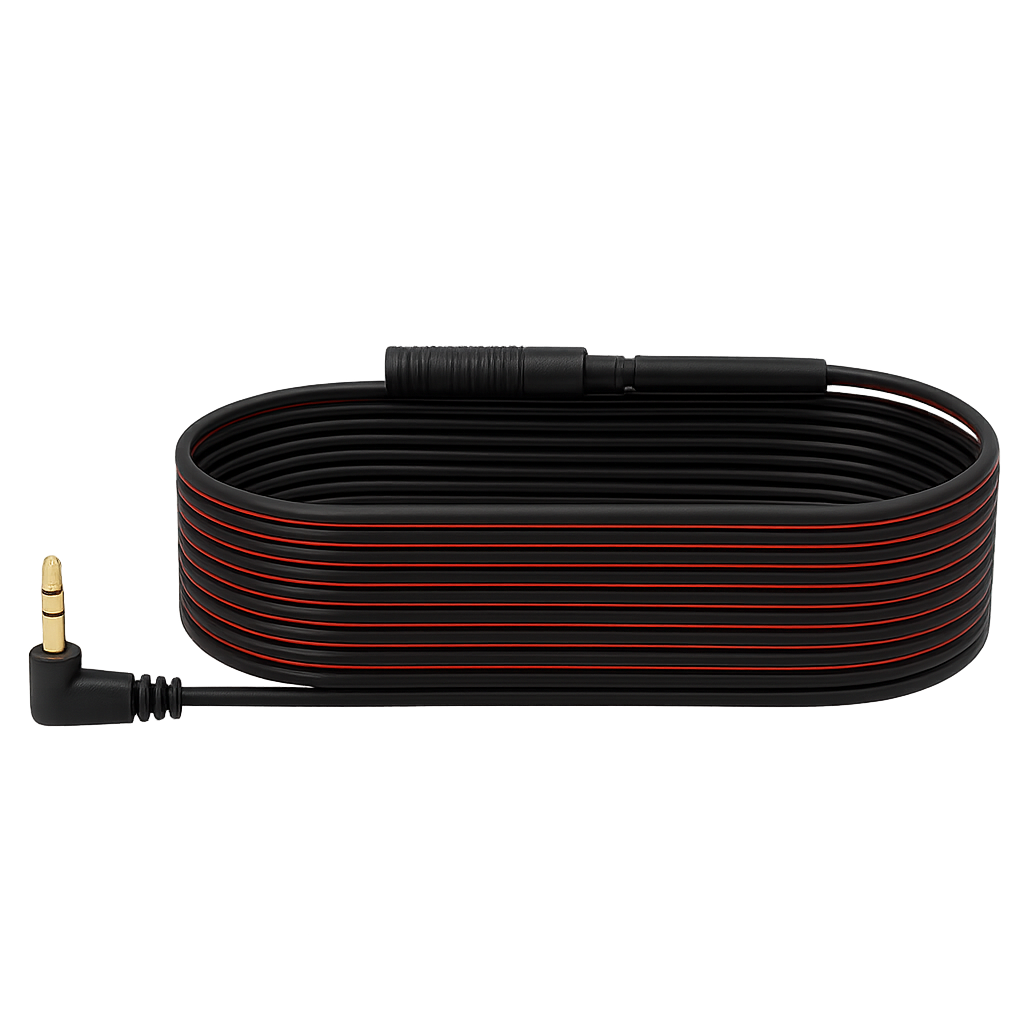
Power cable

Backup camera

AUX Cable

Adhesive Mount

User Manual
7 '' Wireless Carplay Display
Portable Touchscreen,easy installation, makes the journey full of fun.
FAQs
Please read our FAQs page to find out more.
1. My carplay screen is the newest version, but I cannot do iPhone screen mirroring ?
Please turn off your Bluetooth and wifi, and restart your phone again. After you turn on your phone, please directly follow the user manual to use the mirror link function. And for the mirror link, you don't need to open the Bluetooth.
2. Do I need professional installation for this car stereo, or can I install it myself?
Enjoy effortless DIY installation. No need to dismantle your car's console; simply plug and play via the dashboard using the cigarette lighter.
5. Disconnection sometimes or cannot connect to Bluetooth ?
1. Please reset the unit to factory mode.
2. Please delete all the other non-related Bluetooth connection records on your phone.
4. Can I watch Netflix or other streaming apps through CarPlay or MirrorLink?
Due to system restrictions, apps like Netflix and Peacock can’t be displayed directly. To stream video, you’ll need our optional AI Box, which supports online video playback.
5. Why can’t my phone connect to Bluetooth?
Ensure the unit is in pairing mode and visible. Delete old connections from your phone and try again. If the issue continues, reset the multimedia system before reconnecting.