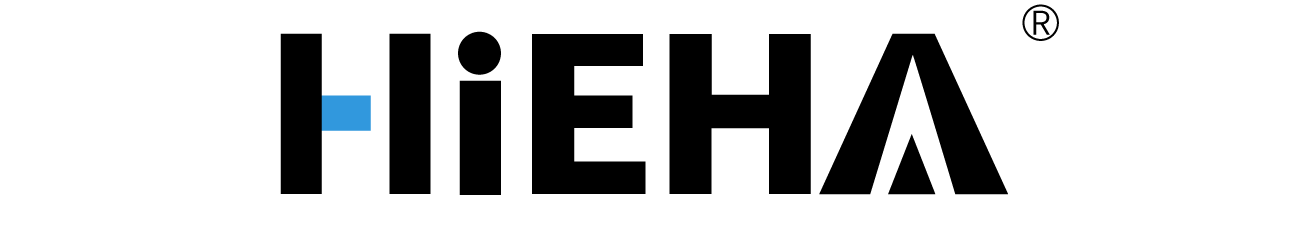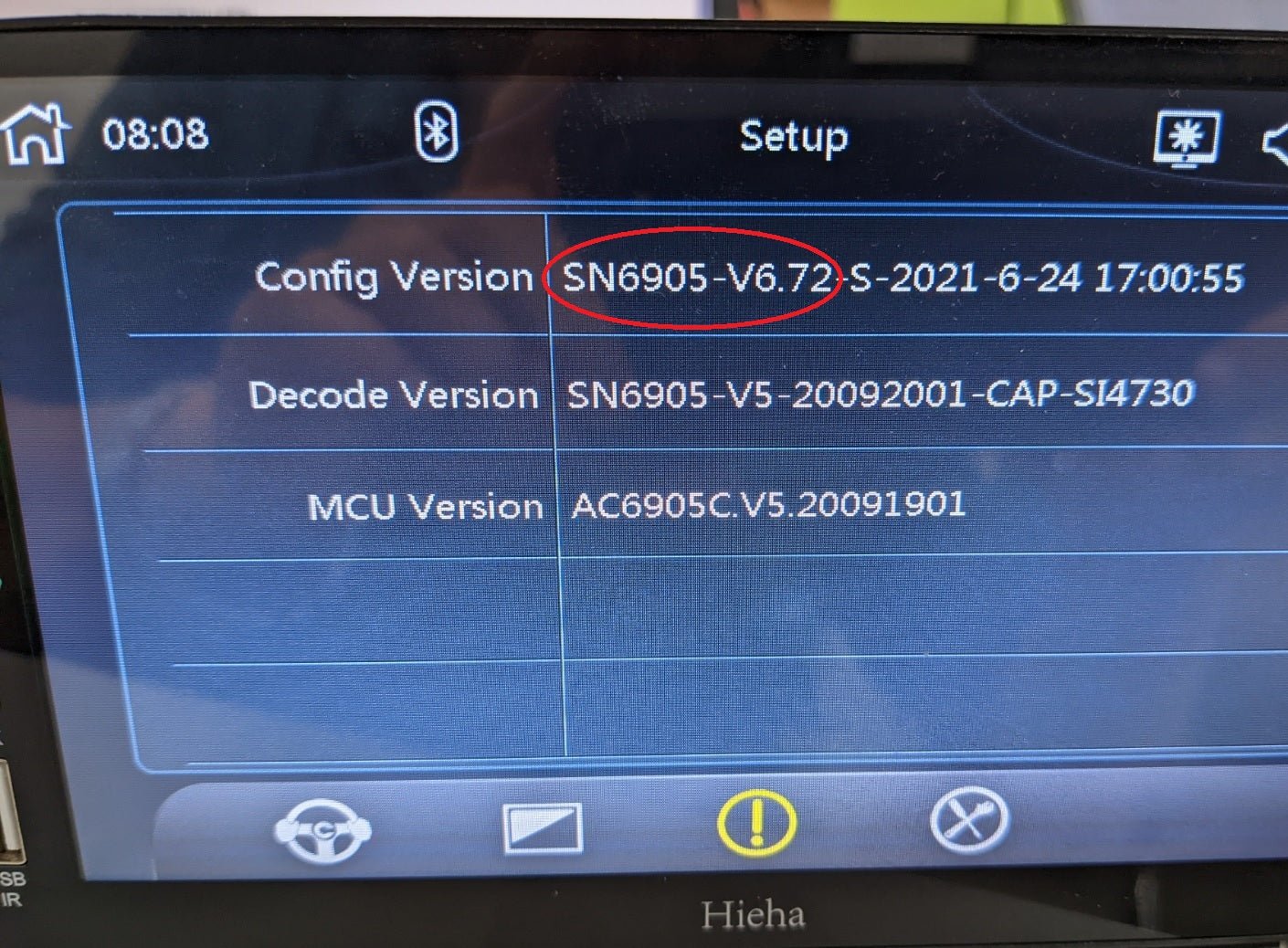I Thought Wireless CarPlay Was Essential — But I Was Wrong
Wireless CarPlay sounds convenient — until you realize how much it drains your phone’s battery, causes overheating, and lags on the road. Discover why hybrid CarPlay solutions like the Hieha 8.1” Portable Screen offer the best balance of convenience, performance, and reliability for any car.
The 5 reasons why you need a Carplay adapter
The Tutorial Guide for 2-in-1 Adapter
The Tutorial Guide for Android Auto Adapter
How to Upgrade Car Stereo Firmware
HOW DO I USE SIRIUSXM WITH APPLE CARPLAY?
Full Look for #1 Best Seller of HiEHA 7 Inch Double Din Apple CarPlay Stereo King